Buffer vs PosterMyWall: Which Tool Is Right for Your Marketing Needs?
When it comes to digital marketing, choosing between specialized tools like Buffer and all-in-one platforms like PosterMyWall can shape how efficiently you manage your content and connect with your audience. Both offer distinct advantages—but which one is right for your business?
In this detailed comparison of Buffer vs PosterMyWall, we’ll explore how each platform serves marketers, small businesses, nonprofits, and content creators, breaking down their features, workflows, and ideal use cases with a focus on depth and real-world utility.
Platform Overview
Buffer
Buffer is a social media management platform designed to help users plan, publish, and analyze content across platforms like Instagram, Facebook, Twitter, LinkedIn, Pinterest, and TikTok. It's especially popular with startups and creators who want simplicity, speed, and collaboration for social media posting and performance tracking.
PosterMyWall
PosterMyWall is an all-in-one marketing platform that combines social media scheduling with professional design tools, email marketing, video creation, and even digital signage. It's best suited for small businesses and organizations that need to handle both content creation and distribution without juggling multiple tools.
Design & Content Creation
PosterMyWall

-
2M+ templates: Offers a vast library of professionally designed templates for every marketing need—from Instagram posts and YouTube thumbnails to printed flyers, restaurant menus, business schedules, and digital signage. These templates cover diverse industries and are fully customizable.
-
Drag-and-drop editor: Allows anyone, regardless of design experience, to create stunning visuals. Add text, images, video clips, animations, and logos without learning complex design software.
-
AI Background Remover: Instantly removes backgrounds from product photos or portraits, helping users create clean, professional-quality content without manual editing.
-
One-click resizing: Enables users to resize designs for different platforms (Facebook, Instagram, LinkedIn, Twitter, email, etc.) with a single click—saving hours of formatting work.
-
Stock media access: Gives users access to millions of royalty-free images, video clips, and music tracks that can be integrated into designs for polished results.
-
Industry templates: Includes tailored templates for sectors such as hospitality, education, nonprofit, events, beauty, and fitness—ensuring designs are relevant and high-converting.
Buffer
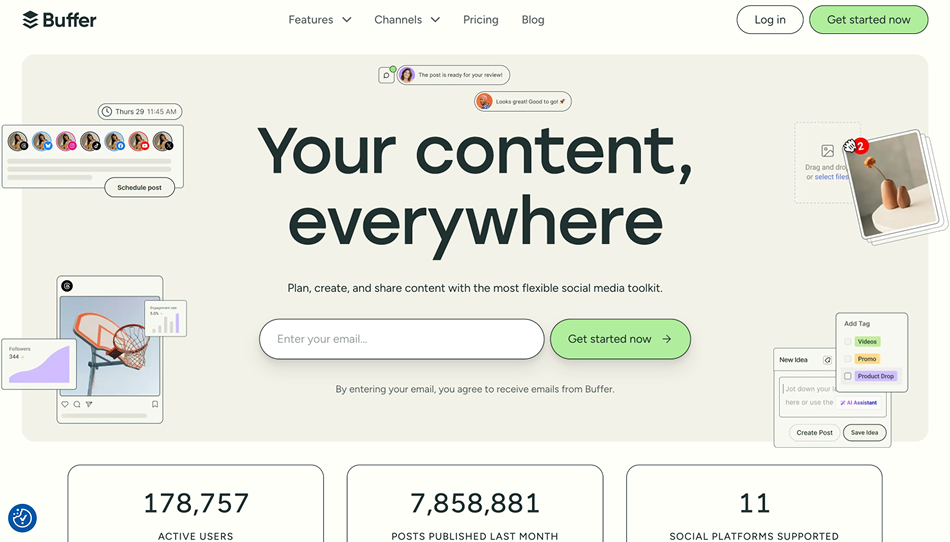
-
No built-in design tools: Users must create content using separate tools like Canva or Adobe Express and then upload it to Buffer for scheduling. This adds extra steps to the workflow.
-
Previously offered Pablo by Buffer: A now-retired image editor for simple visuals. Its removal leaves users dependent on external apps for graphics.
-
Focus is on planning and distribution: Buffer excels at managing the posting of content but offers no assistance in visual creation, requiring users to have another solution in place for design needs.
Social Media Scheduling & Publishing
Buffer
-
Simple scheduling interface: Features a clean, easy-to-use interface that supports scheduling for multiple platforms, making it ideal for beginners and solo creators.
-
Multi-account management: Allows managing multiple profiles across different platforms in one place, useful for agencies and teams.
-
Hashtag manager: Lets users save and reuse collections of hashtags to optimize post performance and ensure consistency.
-
Post customization per platform: Provides options to tailor text, visuals, and links uniquely for each platform to enhance engagement.
-
Mobile app support: Offers a robust mobile app so users can plan and manage content on the go.
PosterMyWall
-
Integrated design and scheduling: Lets users create visual content and schedule it directly from the same interface, streamlining workflow and reducing tool-switching.
-
Auto-publish to major platforms: Supports scheduling and auto-publishing to Facebook, Instagram, Twitter, and LinkedIn without external integrations.
-
Content calendar: Visualizes campaigns and posts in a calendar format to help users manage timing and strategy with clarity.
-
AI Resize: Automatically adjusts designs to the correct dimensions for each platform, helping users avoid errors and maximize visual impact.
Email Marketing
PosterMyWall
-
Responsive email editor: Create mobile-optimized emails with drag-and-drop simplicity. Embed visuals, CTA buttons, video, and personalized content without coding.
-
Campaign scheduling and performance tracking: Send now or schedule for later, and track key metrics like opens, clicks, and engagement to refine campaigns.
-
Audience segmentation: Create targeted email lists based on customer behavior, location, or campaign interaction to boost personalization and conversion.
-
Design-matching emails: Build emails that match your social posts and other content with the same branding, ensuring a cohesive look across all platforms.
Buffer
-
No email marketing features: Buffer is limited to social media management. Users must rely on third-party platforms like Mailchimp or ConvertKit for newsletters, announcements, or drip campaigns.
-
Additional integrations required: While Buffer integrates with other apps, this setup increases costs and can lead to inconsistent branding or disjointed campaigns.
Analytics & Reporting
Buffer
-
Basic analytics dashboard: Offers insights into likes, shares, reach, impressions, and clicks to understand how posts perform across platforms.
-
Post comparison: Allows users to compare individual post performance over time to identify high-performing content types and formats.
-
Exportable reports: Create and share simple performance reports with team members or clients, suitable for monthly reviews.
-
Designed for simplicity: The analytics are accessible and clear, even for those with limited data experience, making them ideal for solo marketers or small teams.
PosterMyWall
-
Email campaign analytics: Track delivery rates, open rates, click-throughs, and unsubscribe rates to measure email marketing ROI.
-
Social post engagement: Review likes, shares, impressions, and reach on scheduled posts directly within the platform.
-
Template-level insights: Understand which templates and content formats generate the best engagement, helping to optimize future campaigns.
-
User-friendly reporting: PosterMyWall’s metrics are presented in clear dashboards that give small businesses fast, actionable insights.
Team Collaboration
Buffer
-
Team permissions: Assign different roles—such as admin, manager, contributor, or viewer—to control who can access, create, approve, or publish content across various social accounts. This is especially helpful for agencies and marketing departments that manage multiple clients or brand profiles.
-
Approval workflows: Ensure brand consistency by setting up internal content approval processes. Editors can draft posts that require managerial approval before they go live, reducing the risk of off-brand or erroneous content.
-
In-platform notes: Users can add contextual notes, suggestions, or revisions to each scheduled post, facilitating smoother internal communication without leaving the platform.
-
Multi-profile access: Teams can work on multiple social profiles from one dashboard, making it easy to handle different brands or departments simultaneously.
PosterMyWall
-
Shared folders: Users can organize assets and ongoing projects into folders that can be accessed by teams with appropriate permissions, making collaboration simple and efficient.
-
Granular access control: Assign different permission levels—such as read-only, edit, or publish—based on team roles. This helps maintain control over content while fostering collaboration.
-
Commenting on designs: Collaborators can leave real-time comments directly on the design canvas, reducing the need for back-and-forth emails or external review tools.
-
Brand Kits: Create standardized branding toolkits including logos, fonts, and color palettes to ensure every team member adheres to visual guidelines across all marketing materials.
-
Cross-functional use: PosterMyWall’s collaboration tools work equally well for marketing, sales, events, and operations teams—allowing for shared use of visuals, templates, and campaign materials.
Specialized Business Features
PosterMyWall
-
Menu, price list, and flyer templates: PosterMyWall includes professionally designed, ready-to-edit templates for restaurant menus, product price lists, spa service menus, and event flyers. These are useful for both digital and print promotions.
-
Digital signage design and scheduling: Easily design and schedule content for digital screens in offices, retail stores, schools, and hospitality venues. Direct integration with platforms like Raydiant, Signagelive, and ScreenCloud simplifies the publishing process.
-
Schedule Maker: Build class schedules, appointment charts, or event calendars using simple templates that you can publish online or print for physical display.
-
Offline promotion assets: Design and download high-resolution posters, flyers, brochures, and tear-off ads to support local marketing campaigns and in-person events.
-
Event branding kits: Create consistent promotional materials for events—including banners, invites, signage, and follow-up emails—all within the same platform.
Buffer
-
No support for printed materials: Buffer’s ecosystem is entirely digital and doesn’t provide features for creating or managing offline collateral such as flyers or signage.
-
No business template collection: Buffer doesn’t offer pre-built templates tailored for specific industries or use cases—users must prepare content externally before uploading.
-
No scheduling tools for offline content: Businesses needing printed schedules or signage will need to rely on separate platforms or services outside Buffer’s scope.
-
Focus on simplicity: While Buffer doesn’t include niche business tools, it does offer a lean, streamlined interface for teams that only need basic social media operations.
Feature Comparison Table
|
Feature Category
|
PosterMyWall
|
Buffer
|
|
Content Creation
|
Built-in design editor with 2M+ templates, animations, and media
|
No built-in editor; requires third-party tools like Canva
|
|
Social Scheduling
|
Design and schedule posts from the same platform
|
Clean interface with strong multi-platform scheduling tools
|
|
Platform Support
|
Facebook, Instagram, Twitter/X, LinkedIn (with resizing support)
|
Facebook, Instagram, Twitter/X, LinkedIn, Pinterest, TikTok
|
|
Email Marketing
|
Yes – responsive editor, automation, segmentation
|
No email functionality – must use external tools
|
|
Analytics & Reporting
|
Social + email performance tracking; template engagement insights
|
Basic post analytics; post comparison, exportable reports
|
|
Team Collaboration
|
Shared folders, brand kits, commenting, role-based permissions
|
Team roles, approval workflows, notes on posts
|
|
Templates for Businesses
|
Yes – menus, price lists, flyers, tear-off tabs, signage
|
No templates or business collateral tools
|
|
Digital Signage Support
|
Yes – create & schedule signage via Raydiant, ScreenCloud, etc.
|
No signage capabilities
|
|
Offline Content Support
|
Yes – downloadable high-res print assets
|
No support for print or offline content
|
|
Ease of Use
|
All-in-one with visual editing and publishing from one place
|
Intuitive and clean, focused on social media scheduling only
|
Conclusion
Both Buffer and PosterMyWall offer valuable features tailored to different marketing needs. Buffer excels in social media scheduling and performance monitoring with a focus on simplicity and ease of use. It's ideal for creators, small teams, and businesses that already rely on separate platforms for content creation and email marketing.
PosterMyWall, on the other hand, provides a broader toolkit. It’s an all-in-one platform combining content creation, social publishing, email marketing, and digital signage—making it an excellent choice for small businesses, nonprofits, and organizations looking for a centralized solution to manage both online and offline marketing.
The right choice depends on your goals. If your priority is managing and analyzing social media posts efficiently, Buffer is a solid pick. If you need a visual-first platform that covers end-to-end marketing—from creation to publication across channels—PosterMyWall is a more comprehensive solution.
Evaluate your team’s workflow, design needs, and marketing goals to choose the platform that will serve you best.