Fotor vs. PosterMyWall: A Comprehensive Comparision
Selecting the right design tool is crucial for effective marketing and branding. Two prominent platforms in this arena are PosterMyWall and Fotor. This article provides an in-depth comparison of these tools, highlighting their features, pricing, and overall value to help you determine the best fit for your needs.
Overview of PosterMyWall

PosterMyWall positions itself as an all-in-one marketing tool, offering a comprehensive suite of features designed to simplify the design and distribution process. Key offerings include:
-
Extensive Template Library: Access to over 2 million professionally designed, fully customizable templates.
-
AI-Powered Tools: Features like AI caption suggestions and AI size adjustment for social media publishing enhance design efficiency.
-
Social Media Integration: The ability to publish to all social media platforms simultaneously, streamlining content distribution.
-
Email Marketing: A responsive email editor and a variety of email templates facilitate effective email campaigns.
-
Brand Management: Tools such as Brand Kits and a content calendar assist in maintaining consistent branding and organized content scheduling.
-
Collaboration Features: Seamless collaboration with teams and clients through shared designs, folders, and digital assets with granular access control options.
-
Additional Functionalities: Includes background remover, one-click resize, content planner, and the ability to create and manage digital signage.
Overview of Fotor
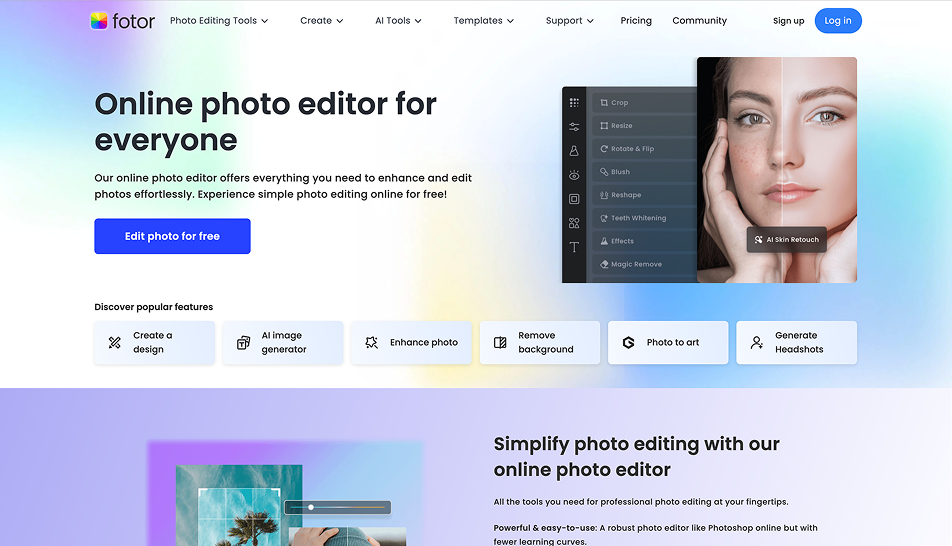
Fotor is a versatile photo editing and design platform known for its user-friendly interface and robust feature set. Notable features include:
-
Photo Editing Tools: A comprehensive suite of tools for basic and advanced photo editing, including AI-powered enhancements.
-
AI Image Generator: Allows users to create images from text prompts, expanding creative possibilities.
-
Background Remover: An AI tool that enables quick and precise background removal.
-
Design Templates: Offers a wide range of templates for various design needs, such as social media posts, presentations, and marketing materials.
-
Batch Processing: Features like batch photo editor allow users to edit multiple photos simultaneously, increasing efficiency.
-
Platform Accessibility: Available on web, desktop (Windows and Mac), and mobile devices (iOS and Android), ensuring flexibility across different devices.
Feature Comparison
Template Library
PosterMyWall boasts an extensive library with over 2 million templates, catering to a wide array of industries and design needs. Fotor also provides a rich selection of templates, though specific numbers are not disclosed. Users seeking a vast array of pre-designed templates may find PosterMyWall's offering more comprehensive.
AI-Powered Tools
Both platforms incorporate AI to enhance user experience. PosterMyWall offers AI caption suggestions and AI size adjustment for social media publishing, aiding in content creation and optimization. Fotor's AI capabilities include an image generator, background remover, and photo enhancer, focusing on elevating photo editing tasks. The choice between the two depends on whether your priority is content creation (PosterMyWall) or photo editing (Fotor).
Social Media Integration
PosterMyWall enables users to publish content across all social media platforms simultaneously and includes a content planner for scheduling posts, providing a seamless social media management experience. Fotor does not offer direct social media publishing features, which may require users to use additional tools for content distribution.
Email Marketing
PosterMyWall includes a responsive email editor and a variety of email templates, allowing users to design, send, and track email campaigns within the platform. Fotor does not provide native email marketing functionalities, positioning PosterMyWall as a more integrated solution for users seeking both design and email marketing tools.
Collaboration and Brand Management
PosterMyWall's Brand Kits enable users to upload logos and fonts for consistent branding, and its collaboration features allow for seamless teamwork with granular access controls. Fotor's Pro+ plan offers Brand Kits and increased cloud storage, but its collaboration tools are not as prominently featured. Teams requiring robust collaboration and brand management tools may prefer PosterMyWall.
Digital Signage
PosterMyWall provides tools for creating and managing digital signage, including customizable 4K videos and direct uploads to platforms like Raydiant, Signagelive, and Screencloud. Fotor does not offer specific features for digital signage, making PosterMyWall a more suitable choice for businesses with digital signage needs.
Pricing Comparison
PosterMyWall offers two premium plans:
-
Premium: Includes unlimited downloads of social media sizes, access to premium templates and stock assets, and priority customer support.
-
Premium Plus: Includes all Premium features plus unlimited high-quality downloads, advanced collaboration tools, and additional brand management features.
Fotor offers three plans:
-
Fotor Basic: Free with basic editing features and limited creative resources.
-
Fotor Pro: Includes advanced editing features, AI tools, access to premium templates and stock photos, and 2GB of cloud storage.
-
Fotor Pro+: Includes all Pro features plus 10GB of cloud storage, Brand Kits, and 300 credits per month.
Both platforms offer competitive pricing, with PosterMyWall providing more integrated marketing tools and Fotor focusing on advanced photo editing capabilities.
User Reviews and Satisfaction
User feedback highlights the strengths of each platform:
-
PosterMyWall: Users praise its ease of use, extensive template selection, and seamless integration with social media and email marketing. Small business owners, marketers, and non-profits particularly appreciate its all-in-one marketing capabilities. Many also highlight the Teams for seamless collaboration feature, making it ideal for businesses working with multiple stakeholders.
-
Fotor: Fotor receives positive reviews for its AI-powered editing tools, especially the background remover and photo enhancer. However, some users note limitations in template variety and customization options compared to PosterMyWall.
PosterMyWall vs. Fotor: Feature Comparison Table
|
Feature Category
|
PosterMyWall
|
Fotor
|
|
Template Library
|
2M+ fully customizable templates
|
Thousands of templates (focused more on photo editing and collages)
|
|
AI Tools
|
AI Caption Writer, AI Background Remover, AI Resize Tool
|
AI Photo Enhancer, AI Image Generator, AI Background Remover
|
|
One-click Resize
|
Yes, resize designs instantly for all platforms
|
Limited resizing; more focused on photo dimensions
|
|
Social Media Publishing
|
Auto-publish and schedule posts across multiple platforms
|
Not available
|
|
Content Calendar
|
Built-in calendar to plan and manage social content
|
Not available
|
|
Email Marketing
|
Responsive email editor with campaign tracking
|
Not offered
|
|
Collaboration Tools
|
Team collaboration, shared folders, access control
|
No native team or collaboration support
|
|
Brand Kits
|
Store brand assets like logos, fonts, and colors
|
Not available
|
|
Stock Media
|
Millions of stock images, videos, and audio clips
|
Stock photos available; limited selection
|
|
Digital Signage
|
Create and upload 4K digital signage content
|
Not supported
|
|
Menu, Schedule & Business Templates
|
Pre-made templates for menus, schedules, price lists, and more
|
Not available
|
|
Downloads
|
Unlimited downloads with premium plans
|
Limited downloads; some assets require individual payment
|
|
Ease of Use
|
Drag-and-drop editor for non-designers
|
Simple UI with focus on photo editing
|
|
Customer Support
|
Priority support available with premium
|
Standard support
|
|
Best For
|
Small businesses, marketers, teams, nonprofits, educators
|
Individual users looking for photo editing and AI tools
|
Why PosterMyWall is the Best Fotor Alternative for Marketing
While both platforms offer strong design features, PosterMyWall stands out as the superior Fotor alternative for businesses looking for a comprehensive marketing tool. Here’s why:
1. All-in-One Marketing Solution
Unlike Fotor, which primarily focuses on photo editing and AI-based design enhancements, PosterMyWall is built for businesses that need end-to-end marketing solutions. From email marketing to social media publishing, it eliminates the need for multiple tools.
2. Extensive Template Library and Customization
PosterMyWall’s design templates surpass Fotor’s in quantity and variety, offering over 2 million fully customizable options.
3. Powerful Social Media Publishing
With auto-publish and scheduling, users can design and schedule posts for multiple platforms at once, something Fotor lacks.
4. Better Brand Management
PosterMyWall’s Brand Kits allow businesses to upload and manage logos, fonts, and brand colors, ensuring consistency across designs. Fotor offers this in higher-tier plans but lacks seamless integration with content scheduling and publishing.
5. Collaboration and Team Features
For businesses and agencies, Teams on PosterMyWall allow multiple users to work together, with options for folder sharing and granular access control.
6. Affordable and Flexible Pricing
PosterMyWall’s Premium Plans offer unlimited downloads at competitive prices, with additional tools for marketing, email, and signage. Fotor’s Pro+ plan is more focused on storage and AI-based tools, making it less versatile for business users.
Conclusion: The Best Fotor Alternative for Businesses and Marketers
If you’re looking for a design tool that does more than just edit photos, PosterMyWall is the best alternative to Fotor. Its social media automation, email marketing, branding tools, and vast template library make it the ideal choice for businesses, marketers, and content creators who want to streamline their marketing efforts.
Ready to take your marketing to the next level? Explore PosterMyWall today!