Comparing PosterMyWall and Piktochart: The Ultimate Guide
Selecting the right tool is crucial for creating compelling visuals and effectively managing campaigns. Two prominent platforms in this arena are PosterMyWall and Piktochart. This comprehensive comparison explores their features, functionalities, and overall value, positioning PosterMyWall as an all-in-one marketing solution and a superior alternative to Piktochart.
Overview of PosterMyWall

PosterMyWall is a versatile online platform designed to simplify the creation of marketing materials. It caters to businesses, educators, and individuals seeking to produce high-quality graphics, videos, and promotional content without the need for advanced design skills. With an extensive library of over 2 million professionally designed, fully customizable templates, users can create eye-catching designs for various purposes, including social media posts, flyers, posters, and more.
Overview of Piktochart
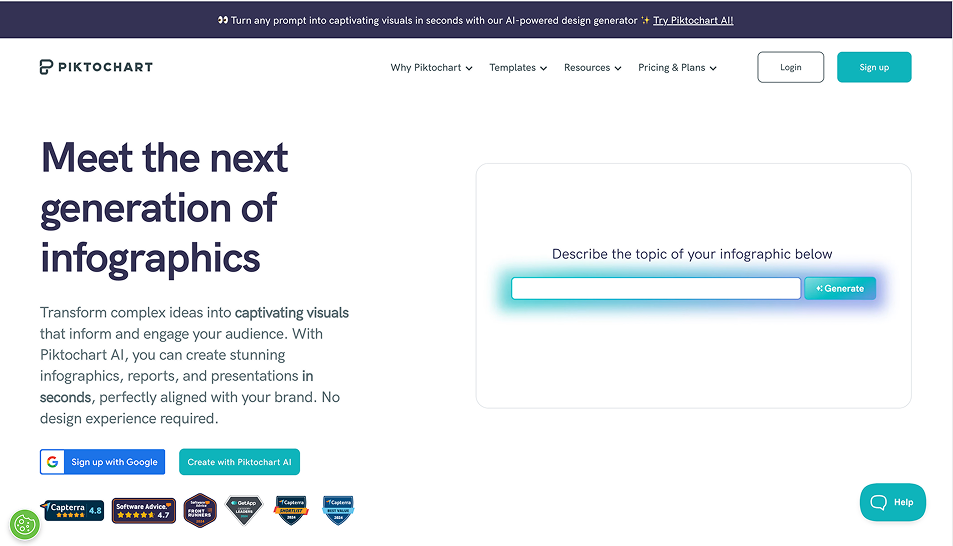
Piktochart is a web-based graphic design tool primarily focused on enabling users to create infographics, presentations, and reports. It offers a range of customizable templates and design elements, making it accessible to users without a background in design. Piktochart emphasizes data visualization, allowing users to transform complex information into engaging visuals.
Template Libraries: Quantity and Quality
PosterMyWall's Extensive Template Selection
One of PosterMyWall's standout features is its vast collection of over 2 million templates. These templates cover a wide array of categories, ensuring that users can find designs tailored to their specific needs. Whether it's for business promotions, educational materials, or personal projects, PosterMyWall provides a diverse selection to choose from. The templates are fully customizable, allowing users to modify text, images, colors, and layouts to align with their branding and messaging.
Piktochart's Focused Template Offering
Piktochart offers a more focused selection of templates, primarily centered around infographics, presentations, and reports. While the quality of these templates is commendable, the quantity is limited compared to PosterMyWall. This narrower focus may be suitable for users specifically seeking data visualization tools but may not cater to those requiring a broader range of design templates.
Design Tools and Features
PosterMyWall's Comprehensive Design Suite
PosterMyWall provides a robust set of design tools aimed at enhancing user creativity and efficiency:
-
AI Background Remover: Simplifies the process of isolating subjects in images, allowing for seamless integration into various designs.
-
One-Click Resize: Enables users to instantly adjust design dimensions to fit different platforms and formats, ensuring consistency across all marketing materials. citeturn0search0
-
Brand Kits: Allows users to save and manage brand assets such as logos, colors, and fonts, ensuring brand consistency across all designs. citeturn0search0
-
Content Calendar: Assists in planning and scheduling content, streamlining the marketing workflow.
-
AI Caption Suggestions: Provides intelligent caption ideas, enhancing the effectiveness of social media posts.
-
AI Size Adjust for Social Media Publishing: Automatically resizes designs to fit various social media platform requirements, saving time and effort.
Piktochart's Design Capabilities
Piktochart offers essential design tools suitable for creating infographics and presentations:
-
Drag-and-Drop Editor: Facilitates easy customization of templates by allowing users to add and arrange elements intuitively.
-
Data Visualization Tools: Enables the creation of charts, graphs, and maps, making it easier to present complex data visually.
-
AI Design Generator: Assists in generating design layouts based on user input, streamlining the creation process.
While these features are valuable, they are more specialized and may not offer the same breadth of functionality as PosterMyWall's comprehensive suite.
Social Media Integration and Publishing
PosterMyWall's Integrated Publishing
PosterMyWall excels in social media integration, offering features that simplify content distribution:
-
Publish to All Social Media Platforms at Once: Allows users to disseminate content across multiple platforms simultaneously, ensuring a consistent online presence.
-
Auto-Publish or Schedule Social Media Posts: Provides flexibility in managing posting times, enabling strategic planning of marketing campaigns. citeturn0search0
Piktochart's Limited Social Media Features
Piktochart allows users to share their designs on social media platforms; however, it lacks advanced scheduling and publishing features. Users may need to rely on third-party tools to manage their social media posting schedules, adding complexity to their workflow.
Email Marketing Capabilities
PosterMyWall's Responsive Email Editor
PosterMyWall extends its functionality to email marketing with a responsive email editor, enabling users to:
-
Create Engaging Email Campaigns: Utilize customizable templates to design visually appealing emails that resonate with the target audience.
-
Track Performance: Monitor the effectiveness of email campaigns through analytics, facilitating data-driven decision-making.
Piktochart's Lack of Email Marketing Features
Piktochart does not offer built-in email marketing capabilities. Users seeking to integrate their designs into email campaigns must export their visuals and use external email marketing platforms, potentially leading to a fragmented workflow.
Collaboration and Team Features
PosterMyWall’s Seamless Team Collaboration
PosterMyWall excels in collaboration with advanced sharing and team management features:
-
Granular Access Control – Assign different access levels (view, edit, admin) to team members for better workflow management.
-
Shared Folders and Digital Assets – Keep all brand assets, templates, and designs in one place for easy access.
-
Real-time Editing – Multiple users can work on the same design simultaneously, ensuring faster project completion.
These features make PosterMyWall ideal for marketing teams, agencies, and businesses managing multiple design projects efficiently.
Piktochart’s Limited Team Collaboration
Piktochart offers collaboration for teams, but with fewer features. Users can share designs and provide feedback, but real-time co-editing is not as smooth as PosterMyWall. This limitation can slow down workflows, making it less ideal for fast-paced marketing teams.
More Than Just Design: Content Planning Tools
Marketing Content Planner
PosterMyWall isn’t just a design tool—it’s a fully integrated marketing platform. Its content planner helps users create, schedule, and auto-publish social media posts, newsletters, and promotions from a single dashboard.
These capabilities eliminate the need for third-party schedulers like Hootsuite or Buffer, offering marketers a centralized workspace.
Piktochart Lacks Planning or Publishing Tools
Piktochart has no native scheduler or publishing options. While you can export and manually post your visuals, this manual approach is time-consuming and prone to errors—especially for larger campaigns.
Pricing and Value for Money
PosterMyWall’s Affordable and Flexible Plans
PosterMyWall provides competitive pricing with multiple plans suited for businesses of all sizes.
-
Free Downloads – Users can create and download social media designs at no cost.
-
Premium Plans – Affordable subscription options with unlimited downloads and advanced features.
-
Pay Once Model – One-time purchases for unlimited access to images, videos, and templates.
PosterMyWall offers exceptional value for users who want powerful design tools without breaking the bank.
Piktochart’s Higher Pricing for Limited Features
Piktochart offers a free version with limited features, but its premium plans are comparatively more expensive. While it focuses on infographic and presentation design, it lacks advanced marketing tools, making it less cost-effective for businesses needing a full-suite marketing solution.
Why PosterMyWall is the Best Piktochart Alternative
When it comes to selecting a Piktochart alternative, PosterMyWall emerges as the superior choice for several reasons:
For businesses looking for a complete marketing solution beyond just infographics, PosterMyWall is the clear winner.
PosterMyWall vs Piktochart: Quick Comparison Table
|
Feature
|
PosterMyWall
|
Piktochart
|
|
Template Variety
|
✅ 2M+ templates across industries
|
❌ Limited to infographics, reports
|
|
Email Marketing
|
✅ Built-in editor & templates
|
❌ Not available
|
|
Social Media Scheduler
|
✅ Native scheduling & publishing
|
❌ Manual export only
|
|
AI Tools
|
✅ Captions, resizing, content writing
|
❌ Layout generator only
|
|
Digital Signage & Video
|
✅ 4K video, signage integrations
|
❌ Not supported
|
|
Team Collaboration
|
✅ Real-time, asset sharing, granular access
|
✅ Shared workspaces
|
|
Price
|
✅ Affordable, pay-once options
|
❌ Higher recurring costs
|
|
Ease of Use
|
✅ Beginner-friendly
|
✅ Simple, but less flexible
|
|
Customer Support
|
✅ Priority support on Premium Plus
|
❌ Limited live chat
|
|
Industry Versatility
|
✅ Retail, education, events, churches
|
❌ Corporate communications
|
Final Verdict: Which Tool Should You Choose?
If you need a tool solely for infographics and presentations, Piktochart may be an option. However, if you're looking for an all-in-one design, social media, and marketing platform, PosterMyWall is the best Piktochart alternative.
With its extensive template library, advanced design tools, social media publishing, email marketing, and team collaboration, PosterMyWall provides everything businesses need to create, manage, and distribute professional marketing content—all in one place.
Ready to upgrade your marketing? Try PosterMyWall today! 🚀