Visual content is no longer optional—it's essential. Whether you’re creating Instagram posts, business presentations, flyers, or email graphics, having the right design tool can save time, improve brand consistency, and boost engagement. Canva has long been the go-to platform for non-designers and professionals alike, thanks to its user-friendly interface and wide template variety.
But as your design needs grow, or if you’re looking for more affordability, video capabilities, or integrated marketing tools, Canva might not check every box. Fortunately, there are plenty of alternatives worth exploring.
In this article, we’ll dive deep into what Canva offers, identify what to look for in a Canva alternative, and compare 10 top competitors, including PosterMyWall, Adobe Express, VistaCreate, and more. Whether you’re a solopreneur, educator, marketer, or nonprofit, this guide will help you make a confident, informed choice.
What is Canva?
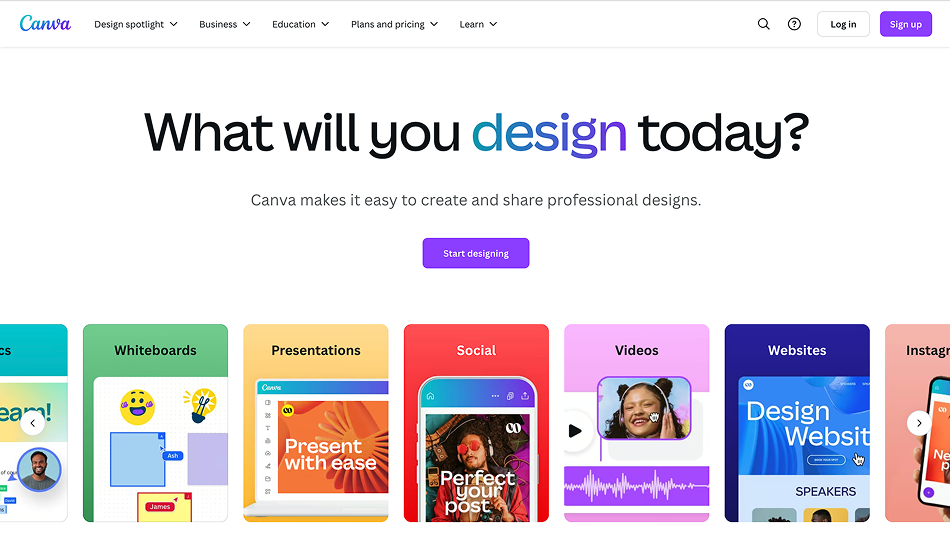
Canva is a web-based design tool created to empower anyone—regardless of design experience—to produce professional-quality visuals. It offers pre-made templates, drag-and-drop editing, and collaborative features, making it a favorite among startups, educators, social media managers, and design teams.
Key Features of Canva
-
Drag-and-drop editor: Canva’s interface allows users to easily move elements around the canvas, making it simple to build visuals from scratch or customize existing templates. No advanced technical skills are required.
-
Thousands of templates: Choose from a wide range of templates for social media, posters, business cards, logos, infographics, and more. These templates are sorted by category and are highly customizable.
-
Stock media access: Canva offers a massive library of royalty-free stock photos, videos, icons, and fonts. Pro users get access to even more premium content, making it easy to elevate your visuals.
-
Collaboration tools: Team members can co-edit designs in real time, leave comments, and maintain design consistency using shared folders and brand kits. This makes Canva suitable for both solo users and creative teams.
-
Magic Resize and AI features: With one click, you can resize your design for different platforms. Canva’s AI tools like Magic Write and design suggestions help streamline the creative process and improve content quality.
-
Social media scheduling: Canva allows Pro and Teams users to publish designs directly to platforms like Facebook, Instagram, and LinkedIn, simplifying the social media workflow.
-
Brand kit management: Users can store logos, fonts, and brand colors to maintain consistency across all projects. This is particularly helpful for teams managing multiple campaigns.
What to Consider When Selecting a Canva Alternative?
Choosing the right design platform means identifying what features matter most for your specific needs. Not all tools are created equal, so it’s important to evaluate each option through a few key lenses.
-
Ease of Use: A good design tool should be accessible for beginners but also offer depth for more experienced users. Look for tools with intuitive dashboards, drag-and-drop interfaces, and clear onboarding tutorials that guide you through your first designs.
-
Template Customization: Not all template libraries are created equal. Check whether the tool offers diverse, professionally designed templates that are easy to tweak. The ability to adjust layout, fonts, colors, and elements is critical to making designs truly yours.
-
AI & Automation: Platforms that incorporate AI—like automatic background removal, resizing, or content suggestions—can drastically reduce the time spent on repetitive tasks. These features are especially valuable for busy users handling content creation solo.
-
Video and Animation Support: Video content is crucial for engagement. If your strategy includes animated posts, reels, or promo videos, ensure the tool offers editing capabilities, motion graphics, and transitions that align with modern content trends.
-
Collaboration & Team Features: Businesses often need to share and review work with others. Look for real-time editing, shared asset libraries, team roles, and feedback tools if collaboration is part of your workflow.
-
Publishing Options: Some tools go beyond design by offering built-in publishing to social media or even email campaigns. These integrations help streamline your content pipeline and reduce the need for external tools.
-
Affordability: Evaluate the pricing structure in relation to your usage. Some platforms offer free tiers with generous features, while others may charge more for team access or premium media. Make sure you're getting value for your investment.
-
Support & Training: Good customer support, video tutorials, FAQs, and live chat can make a big difference—especially when you're under pressure to meet a deadline.
10 Best Canva Alternatives (Ranked & Reviewed)
1. PosterMyWall – Best All-in-One Canva Alternative

PosterMyWall is a versatile design tool that combines professional design with practical marketing functionality. It goes beyond Canva by offering an integrated system for design, publishing, video editing, and even email marketing—all from one dashboard.
Pros:
-
Massive template library: PosterMyWall offers tens of thousands of customizable templates for social media, flyers, menus, posters, and digital signage. These templates are especially tailored for small businesses, events, and community organizations.
-
AI-powered design tools: Features like smart resizing, background removal, and text autofill help you create high-quality designs with less effort. The platform continues to introduce new AI features that reduce time spent on manual tasks.
-
Marketing integrations: Unlike Canva, PosterMyWall lets you schedule and publish directly to social media, or send email campaigns through its built-in email marketing tool. This makes it a truly all-in-one marketing hub.
-
Free downloads: Even on the free plan, users can download basic image designs without watermarks. This is a great perk for users who are cost-conscious or just getting started.
-
Video editing capabilities: Use the video trimmer and customizable video templates to create engaging social media reels, animated posts, or promo ads. No extra software needed.
Cons:
-
The interface may feel slightly dated compared to newer tools, but it's extremely functional.
-
Offline editing is not available, as it's entirely web-based.
Best For:
Small business owners, solopreneurs, educators, nonprofits, and churches who want a simple, affordable way to design and market without switching between multiple platforms.
2. Adobe Express
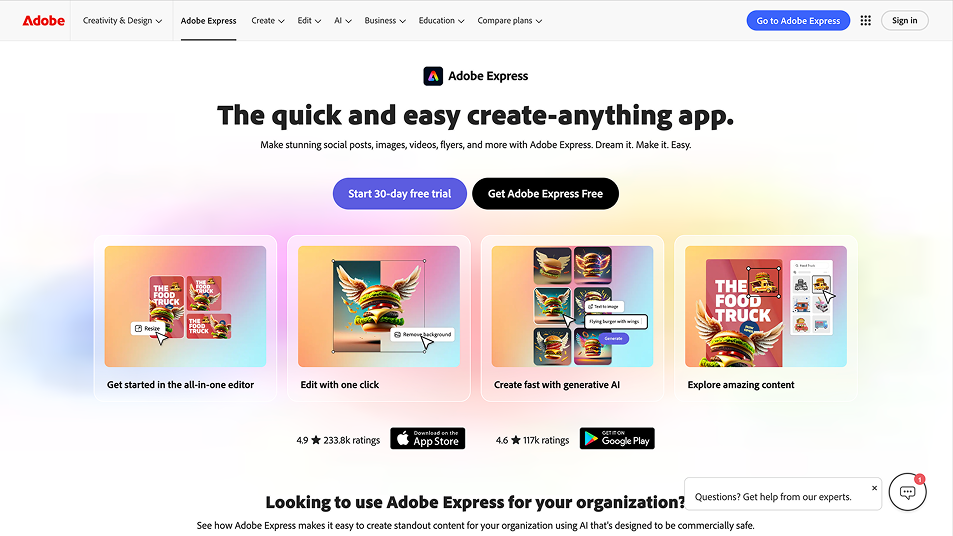
Adobe Express (formerly Adobe Spark) is a streamlined design platform from the creators of Photoshop and Illustrator. It brings Adobe’s creative power to non-designers with user-friendly templates and editing tools.
Pros:
-
Premium content access: Includes integration with Adobe Stock, giving users access to high-quality photos and videos for commercial use, directly in the editor.
-
AI-powered quick actions: Tools like background removal, resizing, and text animations are available with just one click, which speeds up content creation.
-
Seamless Adobe integration: If you already use Photoshop, Illustrator, or Lightroom, Adobe Express makes transferring files and assets easy.
Cons:
Best For:
Creative professionals and Adobe ecosystem users looking for a lighter tool that still delivers professional quality.
3. VistaCreate
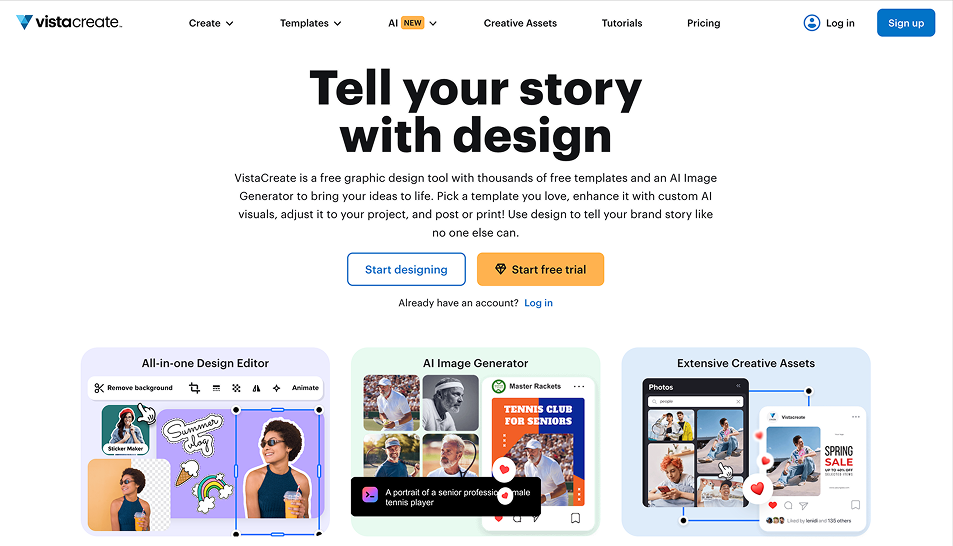
VistaCreate is a design tool optimized for social media and digital marketing. With fresh templates and animations, it appeals to content creators looking for modern visual styles.
Pros:
-
Animated templates and video support: Easily add animated text, transitions, and video clips to your designs. Perfect for Instagram Stories, Facebook ads, and TikTok content.
-
Brand kits and fonts: Create consistent visuals by saving your logos, colors, and typography settings. Ideal for managing multiple brands.
-
Affordable plans: VistaCreate offers a generous free plan and low-cost pro plan, making it accessible to freelancers and small teams.
Cons:
-
The editing interface can feel cluttered at times, particularly with many design layers.
-
Doesn’t offer direct publishing or scheduling tools.
Best For:
Content creators, influencers, and marketing teams who want trendy, animated content without high costs.
4. Snappa
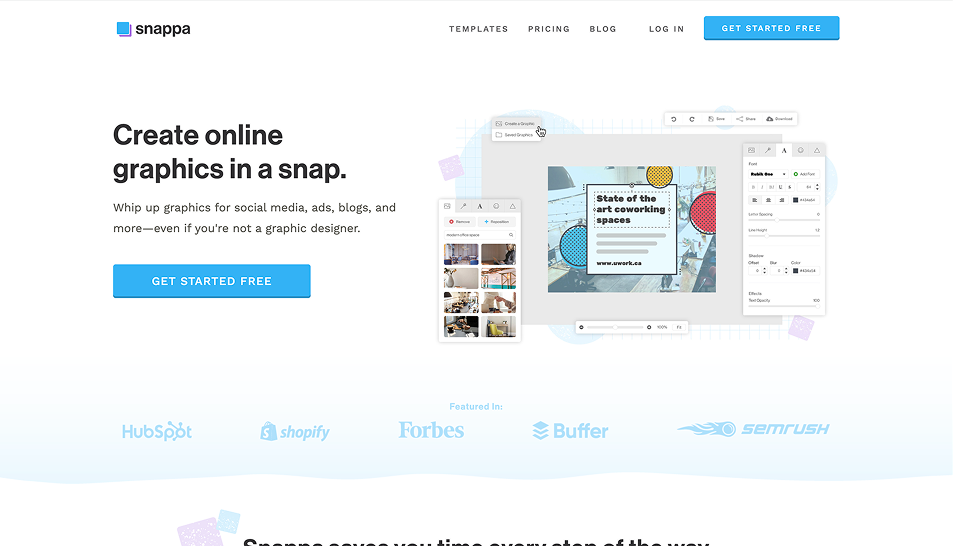
Snappa is known for its lightning-fast performance and minimal learning curve. It's a favorite among entrepreneurs who need professional-looking graphics in minutes.
Pros:
-
Speed-focused design: Everything about Snappa is built for quick creation—from the dashboard to the export button. It’s ideal when time is of the essence.
-
One-click resizing: Instantly resize your design for different platforms like Instagram, Twitter, or YouTube without starting from scratch.
-
Built-in stock library: Access thousands of royalty-free images and icons to enhance your visuals without needing third-party subscriptions.
Cons:
Best For:
Entrepreneurs, marketers, and bloggers who value speed and efficiency over complex features.
5. Fotor
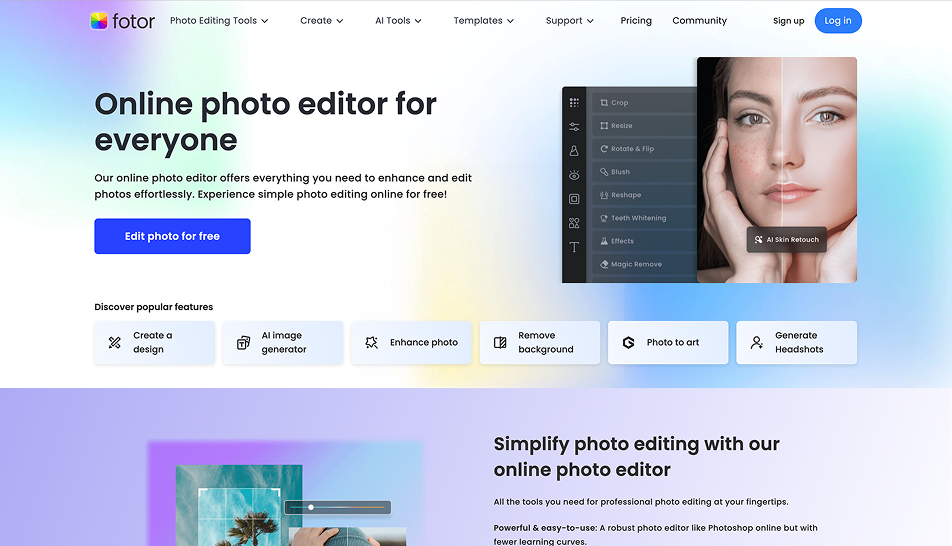
Fotor is a unique hybrid tool that bridges photo editing and graphic design. Its powerful image enhancement tools combined with template-based design features make it a solid choice for users who need both.
Pros:
-
Advanced photo editing capabilities: Fotor provides features like HDR effects, AI face retouching, and one-click enhancements. These tools are especially useful for ecommerce, photography, and influencer content.
-
AI-powered tools: Automatic background removal, beauty retouching, and art filters can help transform simple images into polished visuals without extensive effort.
-
Collage maker and batch editing: Users can create grid-based or freestyle collages and apply edits to multiple photos at once, saving significant time during bulk creation.
Cons:
-
The design layout library isn’t as expansive as Canva or PosterMyWall, limiting versatility for business or marketing content.
-
Some advanced tools and downloads are gated behind the premium plan.
Best For:
Ecommerce sellers, photographers, and creators who require strong photo enhancement tools alongside basic graphic design functionality.
6. PicMonkey
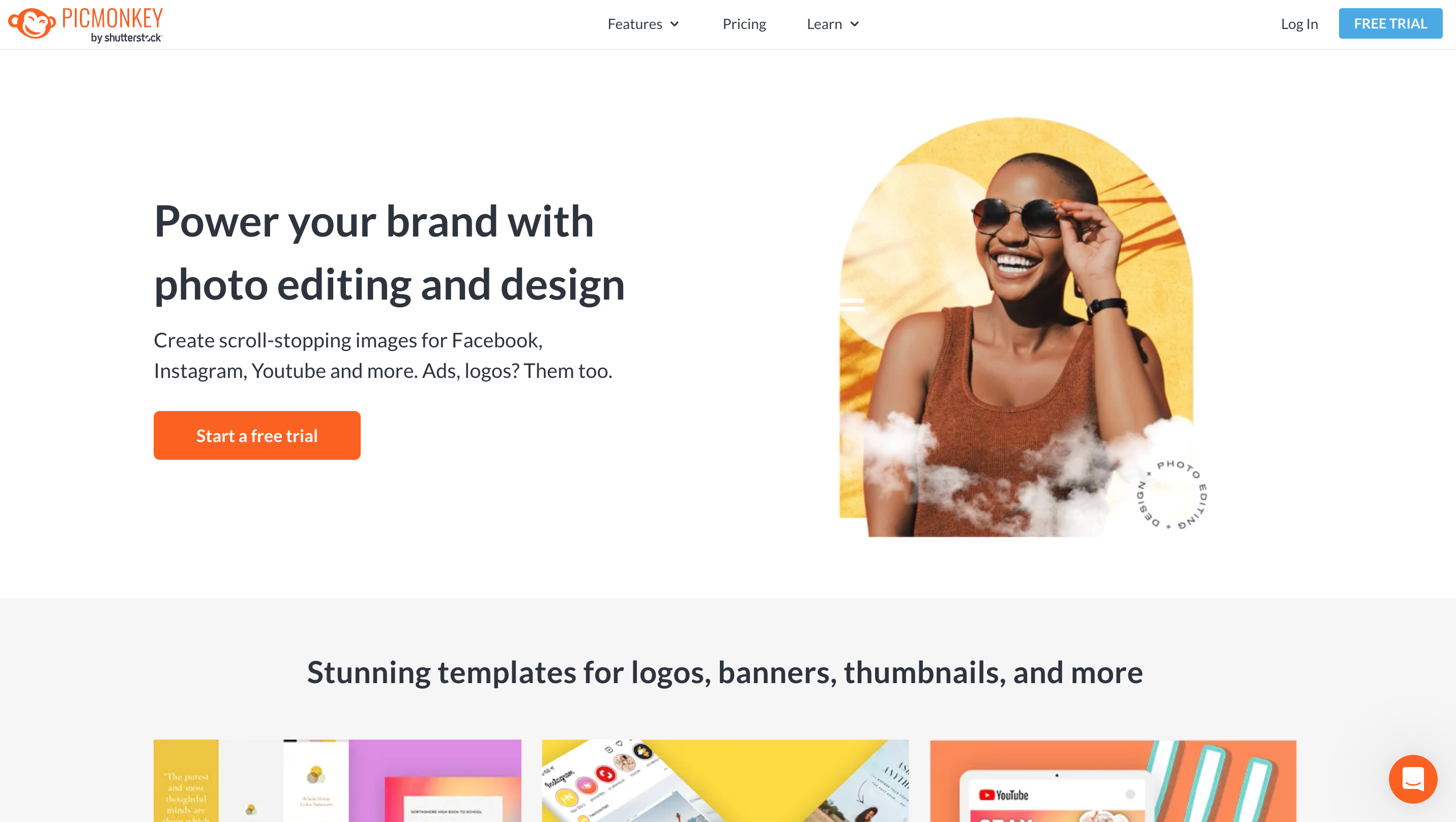
PicMonkey offers advanced design and photo editing tools for businesses that prioritize branding and visual consistency. It's popular with users who want Photoshop-level detail in a simpler package.
Pros:
-
Layer-based editing: Like Adobe tools, PicMonkey allows users to build complex designs using editable layers, offering more flexibility in layout and object control.
-
Powerful touch-up tools: With features like blemish fix, teeth whitening, and skin smoothing, PicMonkey is great for producing polished profile photos, product shots, and branded content.
-
Brand and asset management: Users can store design elements, styles, and logos, making it easier to maintain brand cohesion across campaigns.
Cons:
-
No free plan, which may deter casual or beginner users who want to try before they buy.
-
While rich in features, the interface has a steeper learning curve compared to Canva.
Best For:
Small businesses and professional content creators seeking advanced control over branding, photography, and design.
7. BeFunky
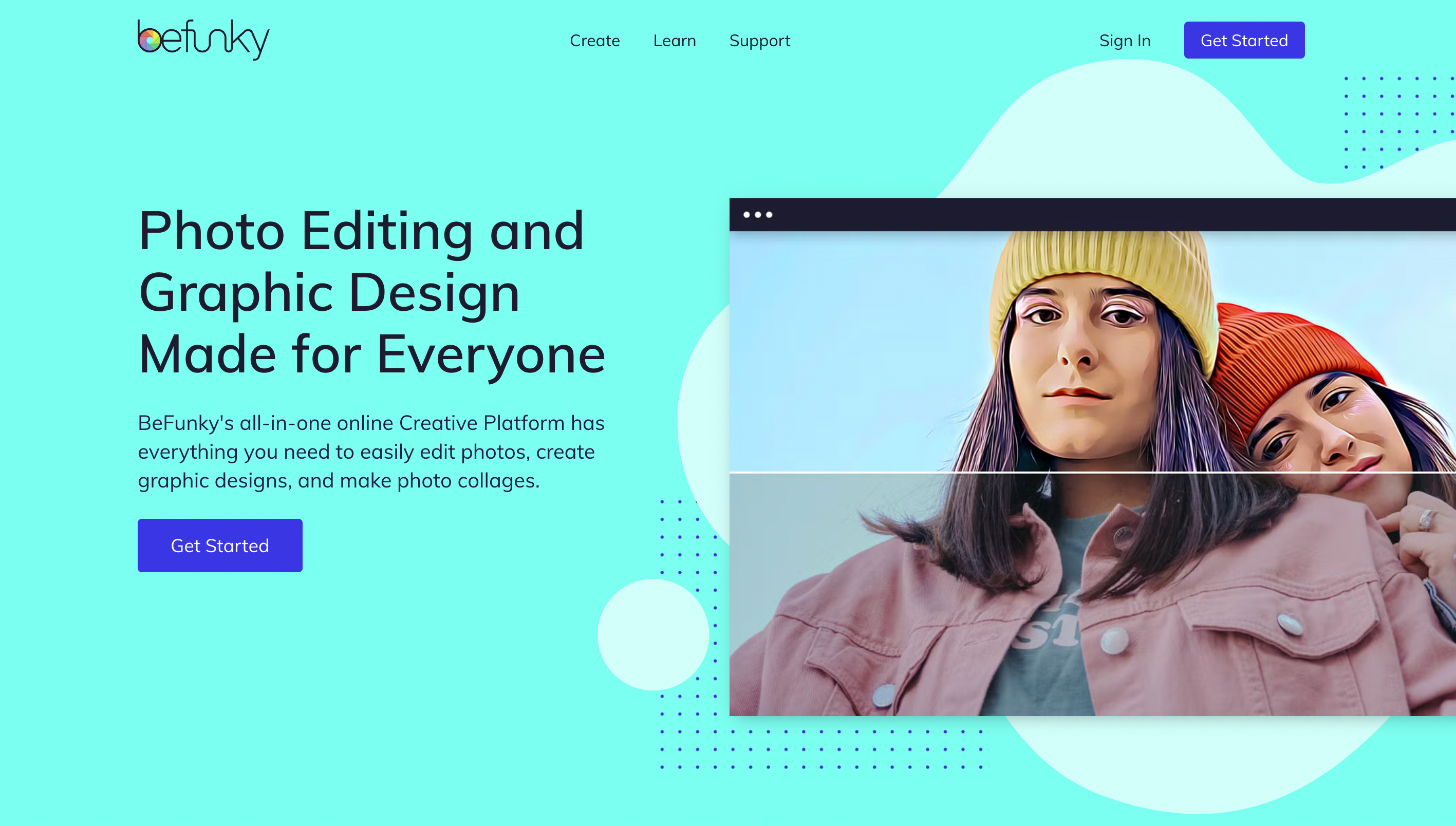
BeFunky combines photo editing, collage creation, and graphic design into one lightweight, easy-to-use tool. Its creative effects and artistic flair make it ideal for users who want to have fun with their visuals.
Pros:
-
Artistic photo effects: BeFunky’s cartoonizer, oil painting filter, and other creative effects help users produce eye-catching and unique visuals with just a few clicks.
-
Graphic designer + photo editor: Seamlessly switch between editing a photo and turning it into a graphic with templates, text, and overlays.
-
Accessible interface: The platform is designed for casual creators, with easy-to-use features and step-by-step guidance.
Cons:
Best For:
Creative individuals, hobbyists, bloggers, and students who want to explore visual storytelling with fun, artsy results.
8. Stencil
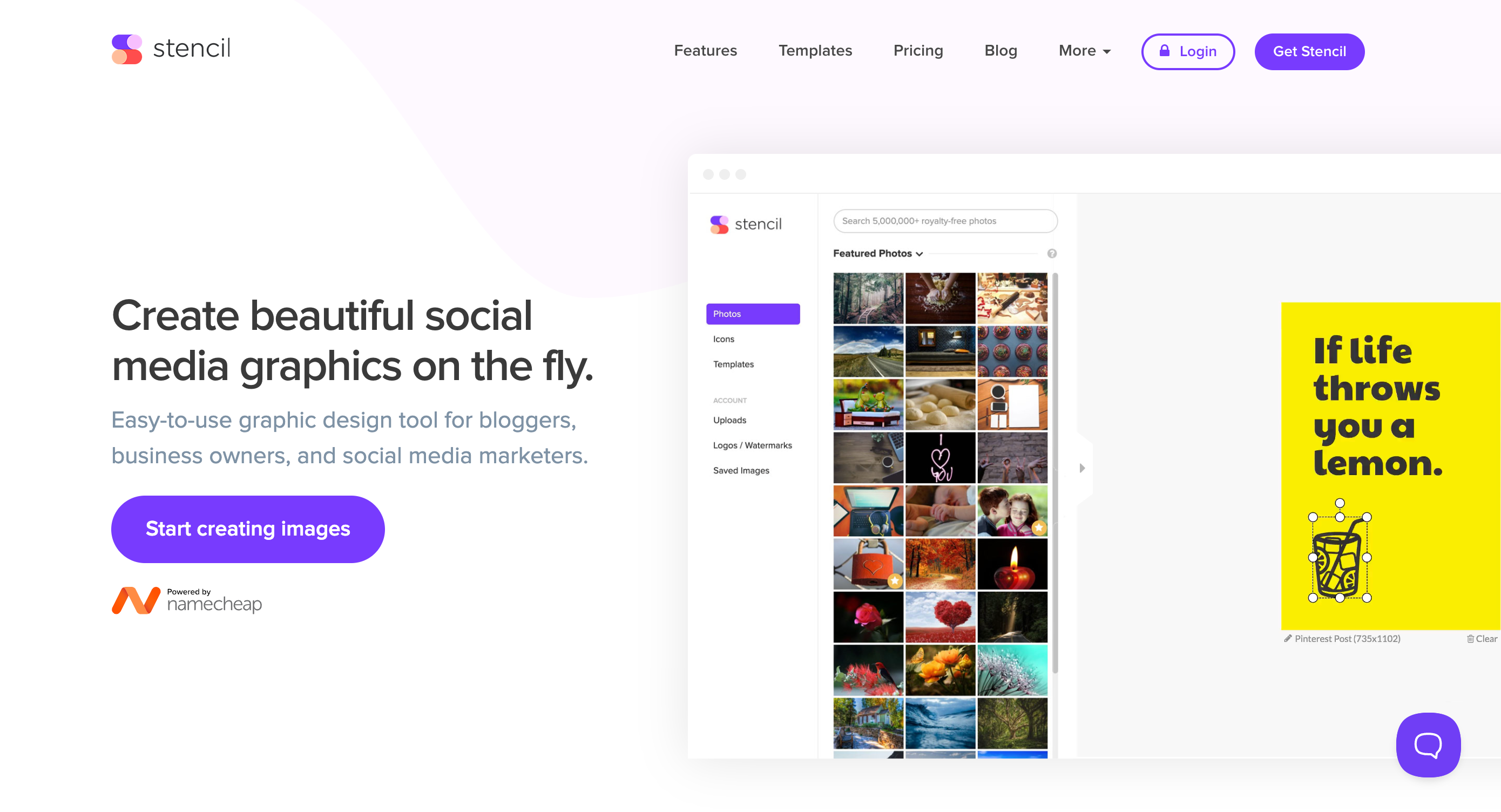
Stencil is designed with speed in mind, helping users produce quick and clean graphics for social media. It’s one of the lightest tools on this list, making it perfect for on-the-go content creation.
Pros:
-
Blazing-fast workflow: The minimal interface and keyboard shortcuts enable users to create designs in under five minutes, making it ideal for daily social media content.
-
Huge stock photo and icon library: Includes access to millions of royalty-free images and over 3,000 Google Fonts, which helps keep content fresh and on-brand.
-
Direct publishing integrations: Connect Stencil with tools like Buffer, WordPress, or Bitly to streamline your content creation and publishing pipeline.
Cons:
-
Focused primarily on static image design; lacks animation or video support, which limits content versatility.
-
Not suitable for creating long-form or multi-page designs like brochures or presentations.
Best For:
Social media managers, freelancers, and bloggers who need to create high-quality visual content quickly and consistently.
9. Pixlr

Pixlr is a browser-based photo editor that also offers design capabilities. Known for its speed and flexibility, it’s a favorite among users who want Photoshop-level editing without the complexity or cost.
Pros:
-
Advanced photo manipulation: Pixlr provides tools like layers, masking, color grading, and overlays, making it ideal for complex photo editing and touch-ups.
-
AI editing tools: Quickly remove backgrounds, apply auto-enhance, or change sky settings using its powerful AI suite. It’s great for marketers who work with product or lifestyle photography.
-
No software downloads required: Since it runs entirely in the browser, Pixlr is perfect for Chromebook users or those who want to avoid installing extra programs.
Cons:
Best For:
Photographers, ecommerce marketers, and creators who want robust photo editing capabilities in a lightweight, online interface.
10. Design Wizard
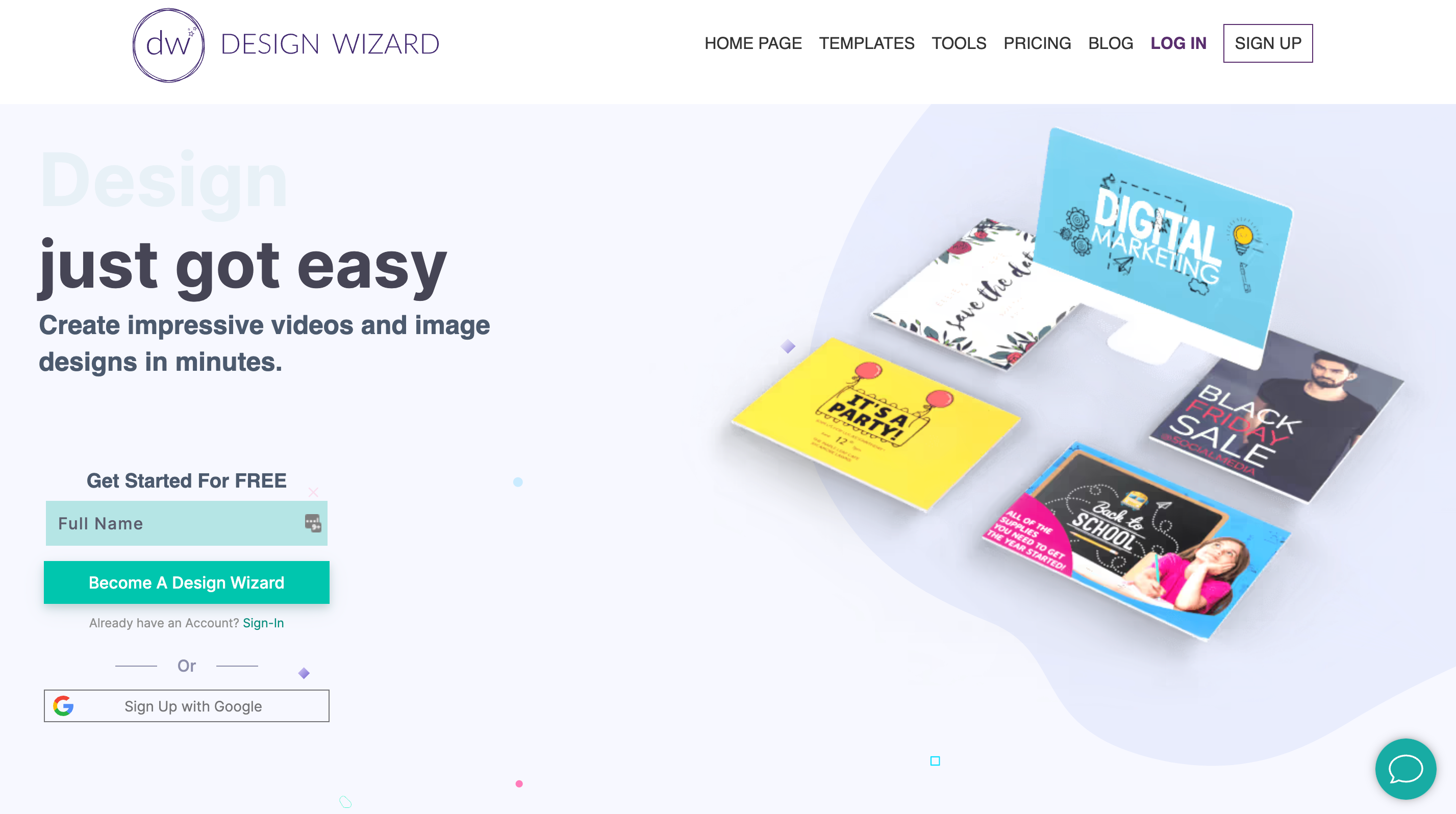
Design Wizard is a lesser-known but capable design tool that offers a simple interface and access to a large image library. It’s built with small businesses in mind, offering affordable plans and easy customization.
Pros:
-
Simple and user-friendly: The platform offers a streamlined editing experience, allowing you to pick a template, drop in your content, and export quickly.
-
Large image and video library: Design Wizard includes over 1 million stock images and thousands of video clips, allowing for multimedia content creation without external resources.
-
Custom color palettes and resizing: Tailor your designs for different platforms with the click of a button and keep visual consistency by using your brand’s color schemes.
Cons:
-
Interface feels outdated compared to more modern tools like VistaCreate or PosterMyWall.
-
Limited in features like animation, AI tools, or in-app collaboration.
Best For:
Budget-conscious small business owners or first-time marketers who want a quick and easy tool without investing in steep learning curves.
Final Thoughts: Which Canva Alternative is Right for You?
While Canva remains a top-tier design tool, it’s not necessarily the best choice for everyone. Depending on your business type, design needs, and workflow preferences, other platforms might serve you better.
If you’re seeking a robust, all-in-one platform that simplifies both design and marketing, PosterMyWall is the clear winner. It stands out not only for its AI-powered design tools, but also for its integrated social media publishing, video editing, and email marketing features. With affordable pricing and a massive selection of templates, PosterMyWall helps you do more in less time—without jumping between platforms.
Here’s a quick guide based on your needs:
-
For all-in-one marketing & design: PosterMyWall
-
For photo-heavy campaigns: Fotor or Pixlr
-
For Adobe users: Adobe Express
-
For fast, one-off social posts: Stencil or Snappa
-
For branding and eCommerce visuals: PicMonkey or VistaCreate
-
For casual creatives and bloggers: BeFunky or Design Wizard
Ultimately, the best design platform is the one that saves you time, fits your budget, and supports your marketing goals. If you're ready to streamline your workflow and create standout visuals with ease, give PosterMyWall a try—you might be surprised how far one tool can take your brand.