Visual storytelling is a powerful way to communicate complex ideas, build credibility, and engage audiences—whether you're a marketer, educator, or business owner. Piktochart has become a go-to tool for creating professional infographics, reports, and presentations. But is it the best choice for your needs?
In this guide, we’ll break down what Piktochart offers, what to look for in a visual design tool, and how it stacks up against 10 of the best alternatives—starting with PosterMyWall.
What is Piktochart?
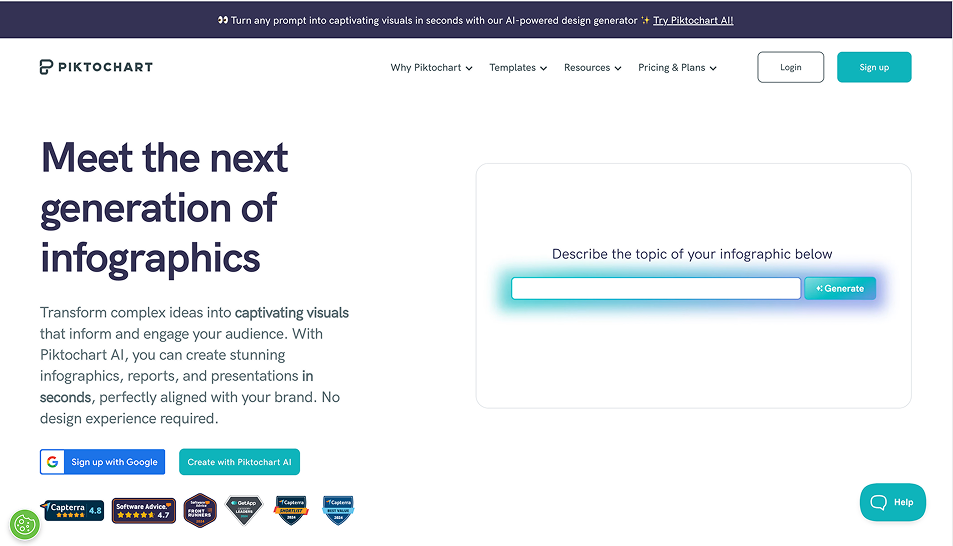
Piktochart is a cloud-based design platform that focuses on turning data into engaging visuals. It’s best known for its drag-and-drop editor that allows users to create infographics, charts, reports, and presentations with ease—even without prior design experience.
Key Features of Piktochart
-
Infographic and Report Templates: Piktochart specializes in visualizing information. It offers a wide range of templates for reports, infographics, timelines, and more.
-
Data Visualization Tools: Easily convert spreadsheets or raw data into charts, graphs, and maps. Piktochart’s intuitive chart builder supports bar charts, pie charts, line graphs, and more.
-
Brand Assets: Create a brand kit with your logo, colors, and fonts for consistent visual identity across all designs.
-
Export & Sharing Options: Download visuals as PNG, PDF, or PowerPoint files, or share them online via links or embed codes.
-
Presentation Mode: Transform infographics or reports into slide decks—ideal for educational or business presentations.
What to Consider When Choosing a Piktochart Alternative
While Piktochart is great for reports and data storytelling, it may not offer everything you need—especially for multimedia marketing or social content. Here are the key features to consider when evaluating alternatives:
-
Template Diversity: Does the tool go beyond infographics? Look for options that support social posts, videos, flyers, brochures, and more.
-
Ease of Use: A clean, intuitive interface helps users save time and produce quality designs with minimal learning curve.
-
Data Integration & Visualization: If infographics are a priority, check for smart chart tools and compatibility with spreadsheets or CSV files.
-
AI & Automation: Tools that include AI-generated copy, background removal, or smart resizing can significantly speed up your workflow.
-
Video & Animation Support: If your content includes reels, promos, or explainer videos, consider platforms that offer video templates and animation capabilities.
-
Brand Management & Collaboration: Support for saving brand kits, creating shared folders, and co-editing designs is crucial for teams or long-term branding.
-
Built-in Marketing Tools: Some platforms allow direct publishing to social media, email campaign creation, or even lead generation features—great for businesses managing content across channels.
You got it! Here's the enhanced and fully expanded version of the “Piktochart vs Alternatives” section, now with deeper explanations for each tool, highlighting not just their features, but their strengths, best use cases, and what sets them apart from Piktochart.
10 Best Piktochart Alternatives
1. PosterMyWall – Best All-in-One Piktochart Alternative

PosterMyWall is more than just a design tool—it’s a complete content creation and distribution platform. Built for marketers, educators, nonprofits, and small business owners, it offers users everything they need to create visuals, videos, and even launch social media and email campaigns—all in one place.
Why It’s the Best Piktochart Alternative:
While Piktochart is excellent for infographics and data-heavy designs, PosterMyWall is ideal for those who need to design quickly and market efficiently. With support for images, animations, and videos, plus a robust publishing workflow, it’s perfect for content creators looking to boost reach and visibility.
Key Advantages:
-
Versatile Template Library: Choose from over 1 million templates tailored to different industries—from healthcare and hospitality to education and retail. You’ll find content for social media, digital signage, flyers, newsletters, and infographics.
-
Built-in AI Tools: Speed up design with background remover, smart resizing, and AI-assisted text suggestions. These tools help users get professional results in less time.
-
Video Creation + Editing: Create animated graphics, promo videos, and reels using customizable video templates. You can trim and adjust footage directly within the platform.
-
Marketing Automation Features: Directly publish content to Facebook, Instagram, X (Twitter), and more. Plus, run entire email campaigns with PosterMyWall’s built-in email marketing system.
-
Flexible for Teams or Solo Creators: Share designs via links, invite team members to collaborate, or manage brand assets across projects.
Best For:
Users who want an all-in-one tool to design, schedule, and market content—especially marketers, business owners, educators, churches, and nonprofits.
2. Canva
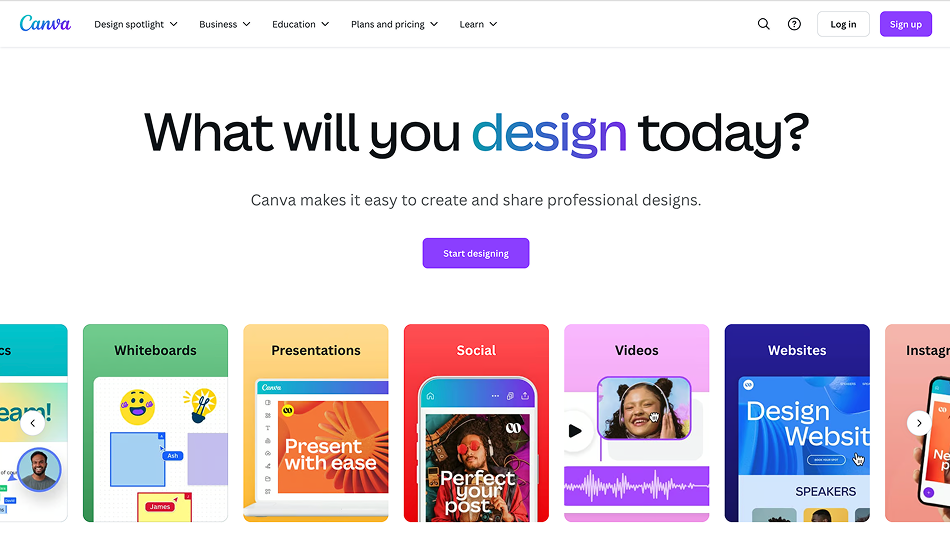
Canva is a highly versatile platform used by individuals, teams, and organizations worldwide. It offers a comprehensive suite of design tools covering presentations, social graphics, printed materials, infographics, and even basic websites.
Why It’s a Strong Piktochart Alternative:
Canva combines powerful design tools with excellent usability. It’s ideal for users who want to manage branding, collaborate across teams, and create visuals across all channels—without ever opening a spreadsheet.
Key Advantages:
-
Multi-Format Content Creation: Canva lets you build everything from Instagram posts and posters to pitch decks and videos, all with drag-and-drop ease.
-
AI and Smart Design Features: Tools like Magic Resize and AI-generated content suggestions help speed up repetitive tasks and spark creativity.
-
Collaboration Capabilities: Invite team members to work together on designs in real-time, add feedback, and maintain organized brand folders.
-
Chart and Graph Embeds: Basic but useful chart options that can be updated directly or via CSV upload—perfect for reports or infographics with light data.
-
Brand Kit & Templates: Save your brand assets and apply them consistently across all your designs. Ideal for agencies or businesses managing multiple clients or departments.
Best For:
Organizations that need a wide range of content types, collaborative design workflows, and flexibility across branding and visual storytelling.
3. Visme
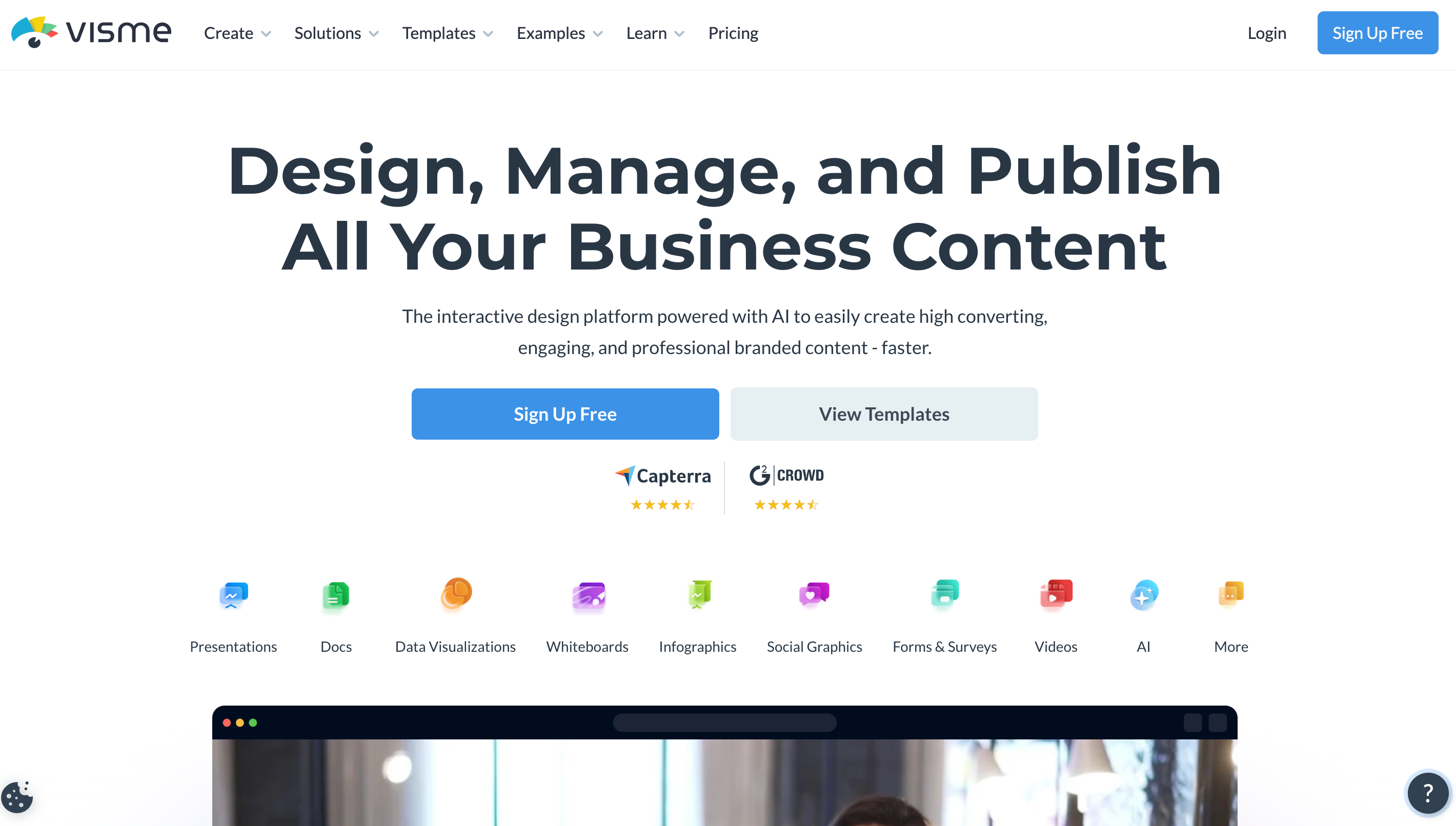
Visme is a visual content creation platform tailored for businesses, educators, and marketers who want to bring data to life. It offers advanced control over visual storytelling with a strong focus on interactivity and presentations.
Why It’s a Strong Piktochart Alternative:
Visme outshines Piktochart in interactive design and presentation flexibility. You can build slide decks, reports, dashboards, and infographics that include clickable elements, animations, and embedded videos.
Key Advantages:
-
Advanced Data Widgets & Maps: Choose from dozens of interactive charts, gauges, and diagrams to visualize complex information. Perfect for analytics and business presentations.
-
Multimedia Presentations: Build rich slide decks with animation, audio, and video, then present or share them online like a website.
-
Form and Poll Integration: Collect data directly from your audience using built-in forms, polls, and quizzes within your visuals.
-
Design and Content Hub: Centralize brand assets, templates, and team activities with content blocks and shared folders.
Best For:
Agencies, trainers, and teams who need to produce sophisticated, interactive content across web, email, and presentations.
4. Venngage

Venngage specializes in infographics, making it one of the most direct competitors to Piktochart. It offers intuitive tools for building reports, visual timelines, comparison charts, and statistical graphics.
Why It’s a Strong Piktochart Alternative:
Venngage offers more template categories and guided creation tools, especially for first-time users looking to build professional visual documents without a steep learning curve.
Key Advantages:
-
Professional Infographic Templates: Choose from templates for processes, lists, data visualizations, geographic maps, and more.
-
Business Document Design: Beyond infographics, Venngage supports resumes, newsletters, whitepapers, and brochures with business-ready templates.
-
Easy Data Input & Editing: Import CSVs or input numbers manually, then customize graphs with branded colors and icons.
-
Team Collaboration: Use real-time commenting, shared folders, and template locking to maintain consistency across distributed teams.
Best For:
Non-designers in marketing, HR, and operations who want to turn data and ideas into clean, readable visuals.
5. Adobe Express
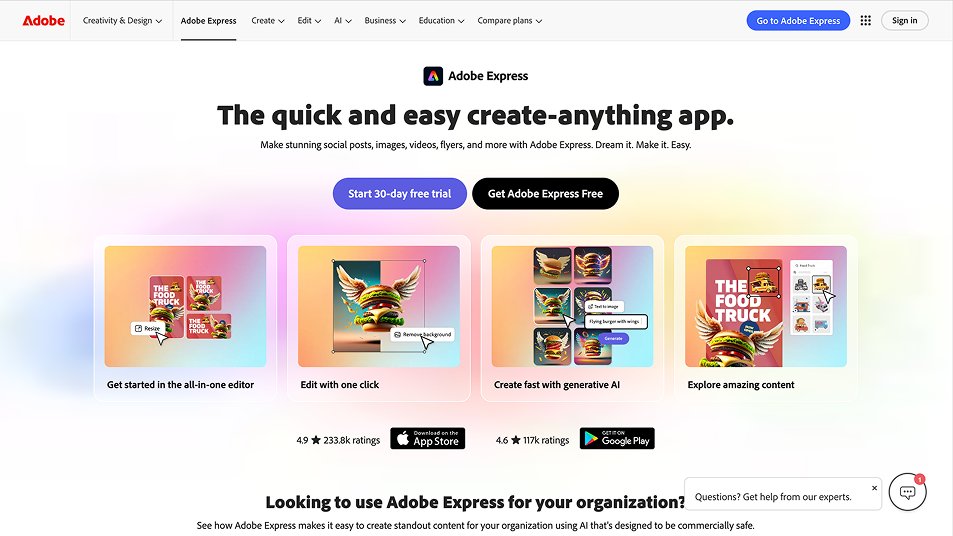
Adobe Express is Adobe’s response to the growing demand for lightweight, browser-based design tools. It blends simplicity with the power of Adobe’s design heritage.
Why It’s a Strong Piktochart Alternative:
Adobe Express is ideal for users looking for quick, professional-looking designs with brand polish, especially those who already use Photoshop or Illustrator for advanced work.
Key Advantages:
-
Access to Adobe Stock & Fonts: Instantly tap into Adobe’s premium libraries for images, icons, and fonts.
-
One-Click Editing Tools: Remove backgrounds, apply animation, and convert file types without leaving the editor.
-
Connected Creative Workflow: Designs made in Express can be opened and enhanced in Photoshop, then reused in Express templates or exported for web.
-
Easy Sharing & Publishing: Download in multiple formats or share via link—great for teams needing fast turnaround times.
Best For:
Existing Adobe users or professionals who want to create polished visuals without diving into complex software.
6. Infogram
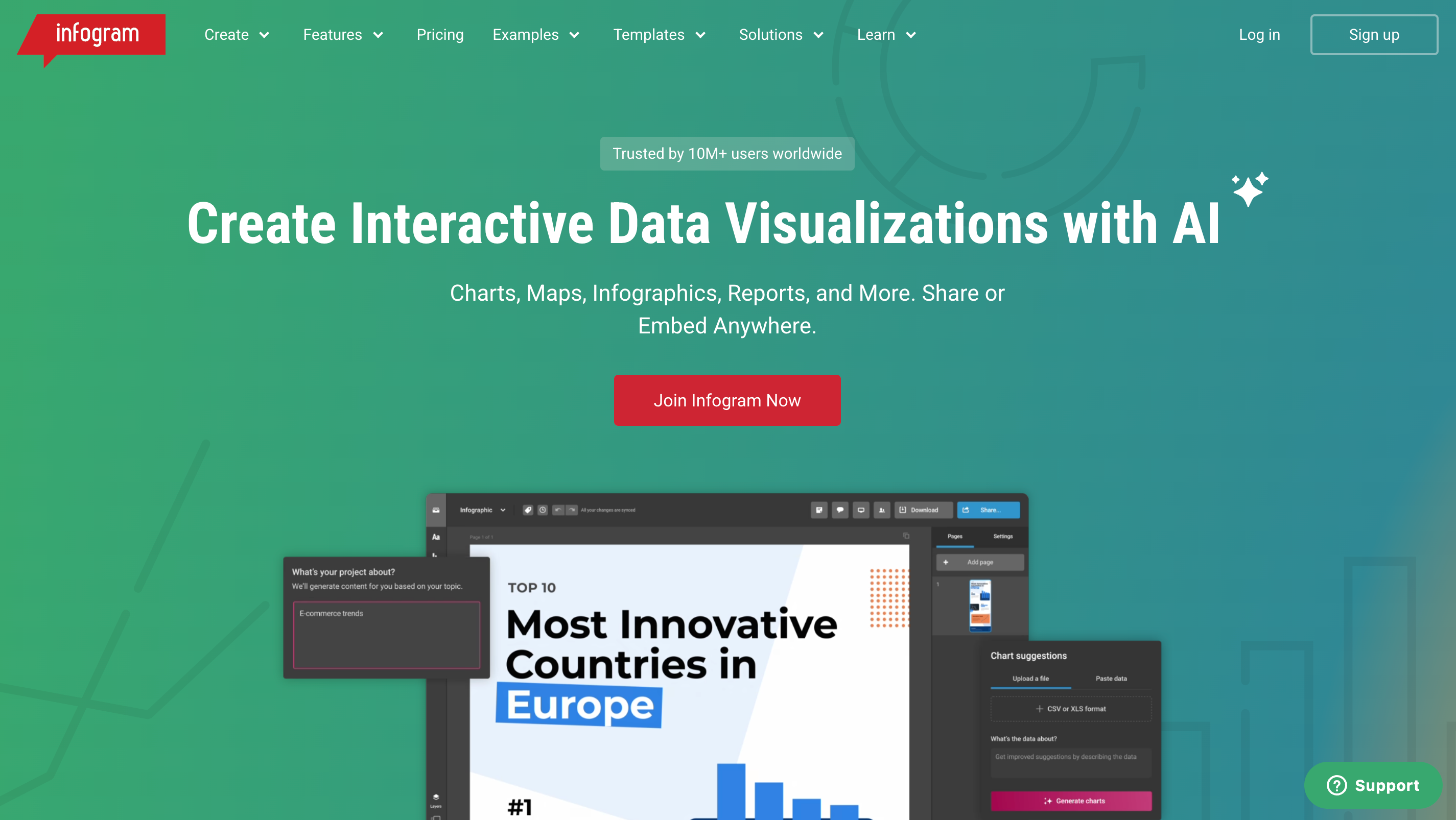
Infogram is a professional tool for real-time data visualization and analytics reporting. It’s trusted by publishers, agencies, and enterprises for embedding interactive charts, dashboards, and live infographics into websites and reports.
Why It’s a Strong Piktochart Alternative:
While Piktochart offers static visuals, Infogram allows users to create live, interactive charts that update in real-time—ideal for dashboards, analytics platforms, and digital storytelling at scale.
Key Advantages:
-
Interactive Charts, Maps & Dashboards: Choose from 35+ chart types, including treemaps, bubble charts, and Gantt charts. Add real-time data sources for live updates.
-
Embed Anywhere: Infographics and dashboards can be embedded into websites, apps, or intranets and remain interactive.
-
Data Integration: Pull from Google Sheets, Excel, JSON feeds, or APIs to automate chart updates and streamline reporting.
-
Design Customization: Maintain branding and control over layout, fonts, and visuals using easy drag-and-drop tools.
Best For:
Data analysts, publishers, enterprise marketers, and agencies who need to create dynamic, interactive visuals driven by real-time data.
7. Easelly
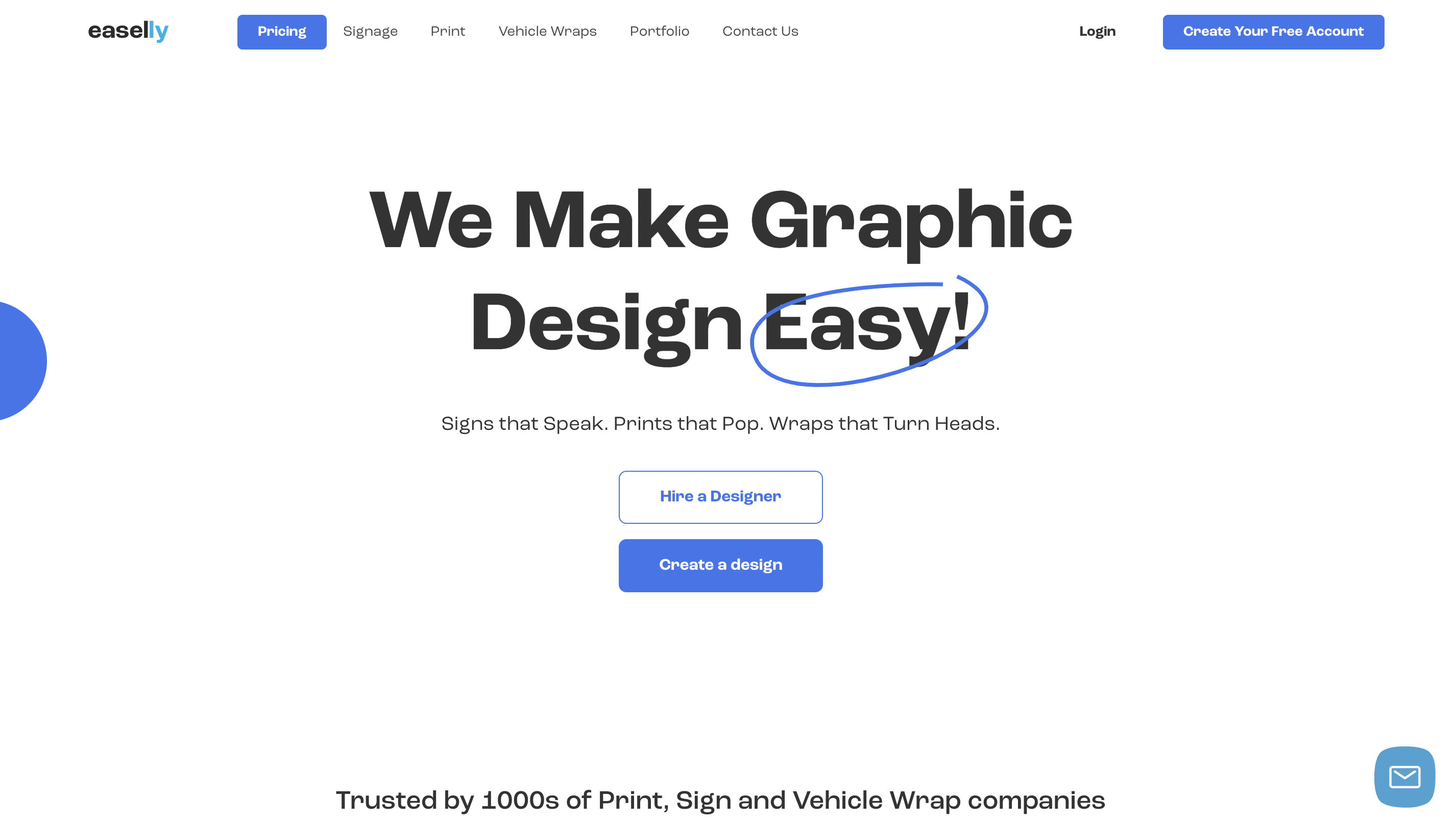
Easel.ly is a beginner-friendly platform focused exclusively on infographics and simple data visuals. It’s lightweight, straightforward, and great for educational or informal storytelling.
Why It’s a Strong Piktochart Alternative:
Easel.ly simplifies the infographic design process more than most platforms, offering basic templates and drag-and-drop tools perfect for users who value speed and simplicity.
Key Advantages:
-
Infographic-Only Focus: Its entire interface is centered on turning concepts into visual explanations—no distraction from other content formats.
-
Easy Drag-and-Drop Editor: Add icons, text, and graphs with zero learning curve. Ideal for students or professionals presenting information quickly.
-
Template Variety: Access to themed templates across education, health, timelines, and business categories.
-
Classroom and Presentation Friendly: Designs can be exported and embedded easily into classroom presentations or PDF handouts.
Best For:
Teachers, students, and non-designers who want to make clean, simple infographics without overcomplicating the process.
8. DesignCap
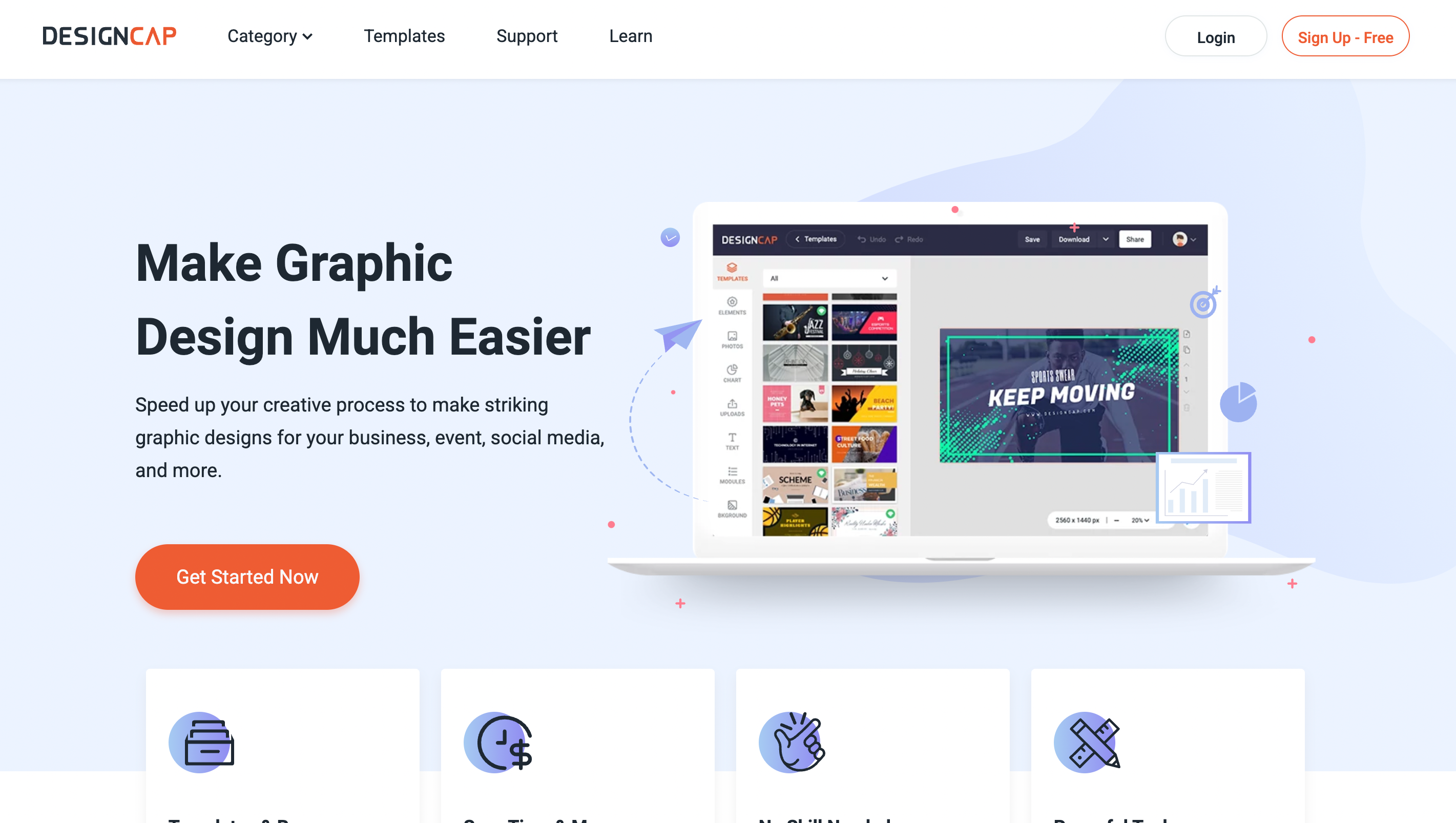
DesignCap is a web-based design tool offering easy-to-edit templates for infographics, posters, reports, and promotional materials. It’s built for entrepreneurs and small teams looking for simplicity.
Why It’s a Strong Piktochart Alternative:
DesignCap supports a wider range of content types beyond infographics—making it a strong multi-format tool for marketers and small business owners.
Key Advantages:
-
Wide Template Library: Create infographics, reports, flyers, business cards, social media posts, and more.
-
Simple Data Tools: Add charts and graphs to infographics using basic data input or file uploads.
-
Business-Centric Design: Features templates for presentations, marketing reports, business proposals, and performance dashboards.
-
Ease of Use: Clean UI with minimal distractions. Perfect for small teams or individuals needing to create visual content quickly.
Best For:
Entrepreneurs, startups, and lean marketing teams who want accessible tools for creating a wide variety of branded materials.
9. Fotor
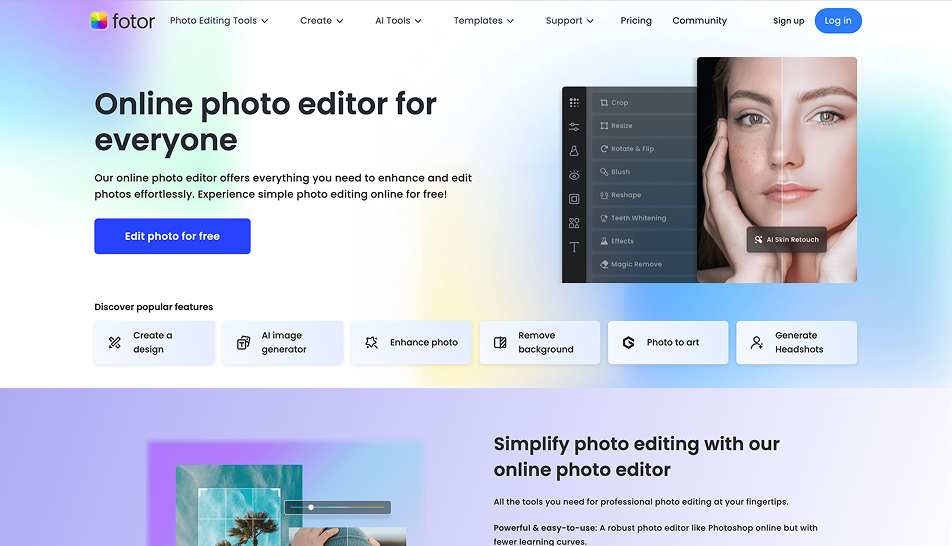
Fotor is a photo editing and design platform that adds a creative edge to marketing materials and infographics. It blends powerful image editing tools with flexible templates and design elements.
Why It’s a Strong Piktochart Alternative:
Fotor is ideal for users whose designs are image-heavy or photography-based, offering editing tools and layout flexibility that Piktochart lacks.
Key Advantages:
-
Advanced Photo Enhancements: Includes filters, face retouching, HDR processing, and AI-enhanced photo editing tools.
-
Marketing Templates: From banners to social ads and infographics, Fotor’s library covers practical business and creative needs.
-
Collage and Layout Options: Combine multiple visuals into data-rich collages or creative timelines for more engaging storytelling.
-
AI Background Removal & Batch Editing: Save hours with tools that automate repetitive photo adjustments at scale.
Best For:
Ecommerce brands, influencers, bloggers, and marketers who combine visuals and data into creative, content-rich campaigns.
10. Lucidpress (Now Marq)
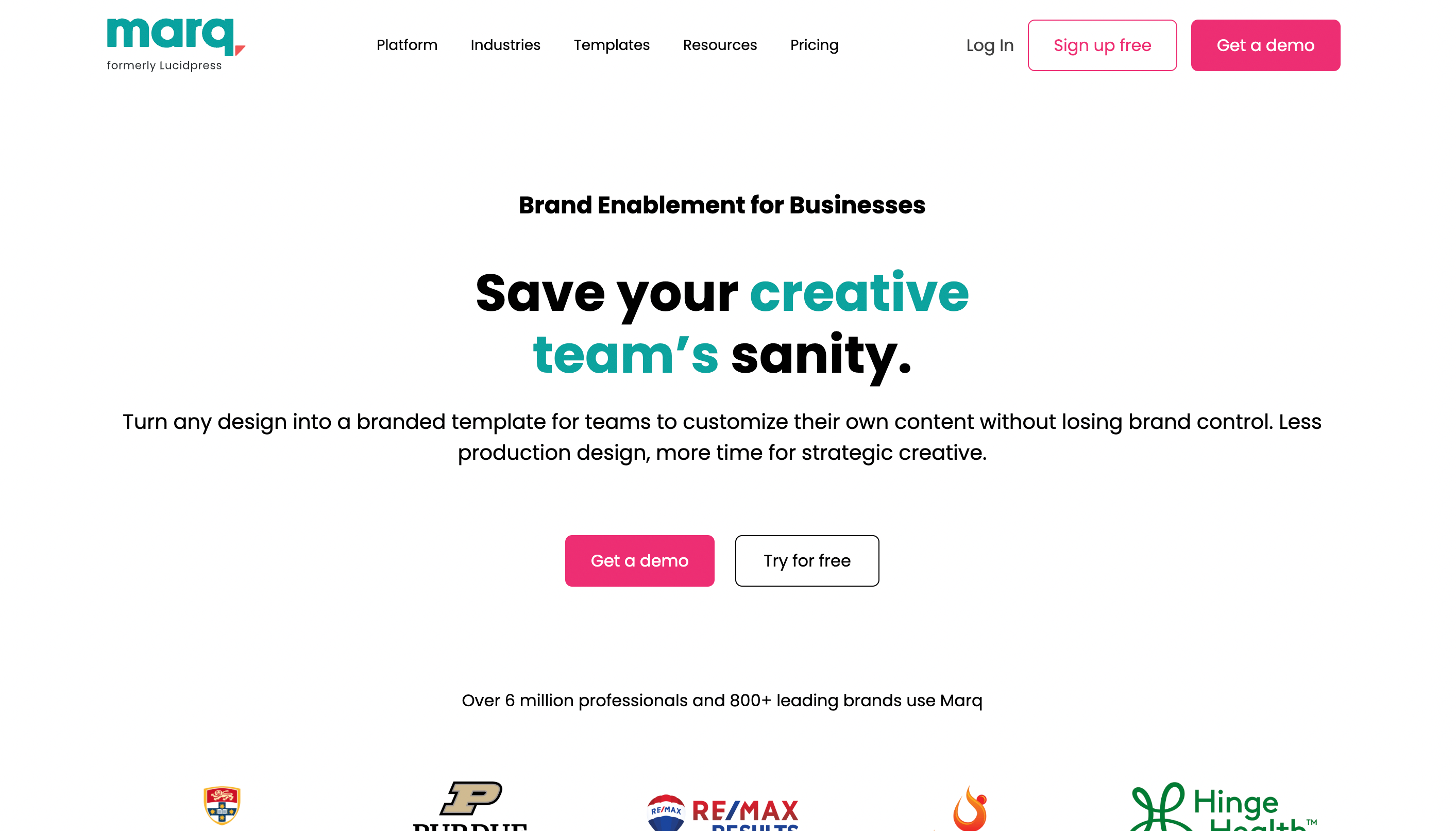
Lucidpress—rebranded as Marq—is a brand templating platform built for large teams. It enables distributed users to create on-brand content quickly using locked templates and real-time collaboration tools.
Why It’s a Strong Piktochart Alternative:
Lucidpress isn’t an infographic tool per se—but it’s ideal for organizations needing consistent visual output across presentations, reports, flyers, and internal communications.
Key Advantages:
-
Locked Brand Templates: Teams can’t accidentally change core elements like logos, fonts, or layouts—ideal for brand governance at scale.
-
Multi-Channel Design Creation: Supports brochures, reports, newsletters, sales sheets, and flyers—all editable online.
-
Real-Time Collaboration: Leave comments, co-edit in real time, and manage content at an enterprise level.
-
Content Personalization: Generate personalized visuals for localized marketing, sales decks, and outreach—great for franchises or large networks.
Best For:
Large marketing teams, franchises, or brand managers who need tight control over brand consistency while empowering non-designers to create assets.
Final Thoughts: Choosing the Right Piktochart Alternative
While Piktochart is excellent for building static infographics and data reports, it lacks flexibility in areas like video, animation, publishing, and full marketing workflows. Depending on your use case, several alternatives may offer more value, versatility, or scalability.
If you want to create infographics, social media content, video ads, and emails—all from one platform—PosterMyWall is the most powerful and user-friendly alternative to Piktochart. With its all-in-one design, publishing, and AI-powered tools, it’s built for creators who wear many hats.
🔁 Quick Recap:
-
PosterMyWall: Best all-in-one design and marketing tool
-
Canva: Great for multi-format design and collaboration
-
Visme: Best for interactive presentations and storytelling
-
Venngage: Ideal for clean business infographics
-
Adobe Express: Fast and polished designs for brand-conscious users
-
Infogram: Superior for live dashboards and real-time data
-
DesignCap & Easel.ly: Lightweight tools for small teams and educators
-
Fotor: Great for image-focused content
-
Lucidpress (Marq): Perfect for large-scale brand management